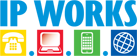Viewed 551 Times
From time to time, you may experience a loss of Internet connectivity. 90% of connectivity problems is typically a temporary condition that you can easily fix yourself.
Reset your Modem/Router
- Unplug all devices from every phone socket, including your modem, line filters/splitters, telephones, fax machines, pay TV boxes and EFTPOS terminals.
- Unplug the power from your router (if you have one). Wait for 1 minute.
- Plug the modem back in and wait until it has fully restarted. This can take up to a few minutes.
- If you still have no Internet connectivity, restart your computer and then repeat step 2.
- If you still experience internet issues, please let us know by the following:
- By e-mail, send to helpdesk@ipworks.net.au – this will automatically create a help desk ticket and we will respond to it as soon as possible.
- By phone, contact 02 8199 7650
Was this answer helpful ?
Yes
/
No