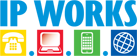Viewed 315 Times
Windows 10 64bit, can’t type in search bar / start menu
- Press Win + R (to open Run )
- Copy paste and press enter to run this program. “C:\Windows\system32\ctfmon.exe”.
Was this answer helpful ?
Yes
/
No