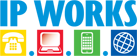Viewed 504 Times
Setup on your iOS phone
- Tap Settings
- Select Mail, Contacts, Calendars, then select Add Accountnear the top of the right-hand column
- Tap Add Account…
- Tap Microsoft Exchange
- On the account setup window, enter the following for each field
| Field | Value |
| username@domainname (.com.au/.com…) | |
| Domain | [leave blank] |
| Username | username@domainname (.com.au/.com…) |
| Password | [provided separately] |
- In a few moments, a new field titled “Server” will appear. This will be automatically pre-populated with the right information. If not, type “office365.outlook.com”
- Choose which items you would like enabled. It is recommended to that all services are turned “ON” and then tap “Save” to finish.
Setup is complete. Email and calendar data (if enabled) are available in the appropriate apps.
download guide
Click on below link to download the iOS guide:
IP Works How To – Setting up Office365 on iOS
Setup on your Android phone
Samsung Devices
- TapSettings > Accounts > Add account > Email.
- Type your full email address, for example john@yourdomainname.com.au, then type your password, and then tap Next
- Select Exchange
- Depending how the Office 365 administrator in your organization set up your account, you might receive a message about additional security features. Select OKto continue
- Once the device verifies the server settings, the Account Optionspage opens. Accept the defaults or select the options for how you want to receive and send your mail, and then tap Next. (You may need to scroll down to see Next.)
- On the Set up emailpage you can change the name of your account. When you’re finished tap Done
Base version of Android
- Tap Settings
- Tap Accounts
- Tap + Add Account
- Tap Microsoft Exchange ActiveSync
- Enter your Email Address and Password
- If you see a Domain\Username field, enter your full email address, for example john@yourdomainname.com.auIf the Doman and Username fields are separate, enter your email address in Username and leave the Domain
- If you see a server field, enter office365.com
- Tap Next and Next until you see your Inbox.
Download guide
Click on link below to download the Android guide:
Was this answer helpful ?
Yes
/
No